Microsoft PowerToys is a set of utilities which are usefull for power users.
Microsoft PowerToys | Microsoft Learn
License Type: MIT
Some of the functions offered by PowerToys which could be usefull:
Always On Top
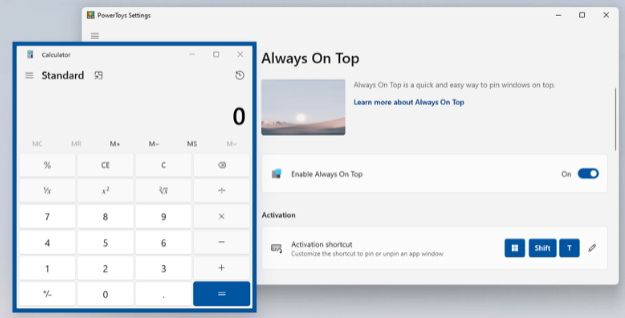
Allows you to force an application to always be shown in the foreground, even when the focus changes to another windows.
Color Picker
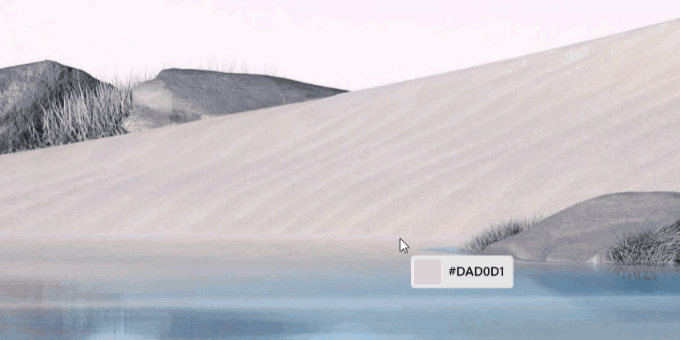
Tool which can be used to quickly figure out what color is used for a specific pixel on the screen.
FancyZones
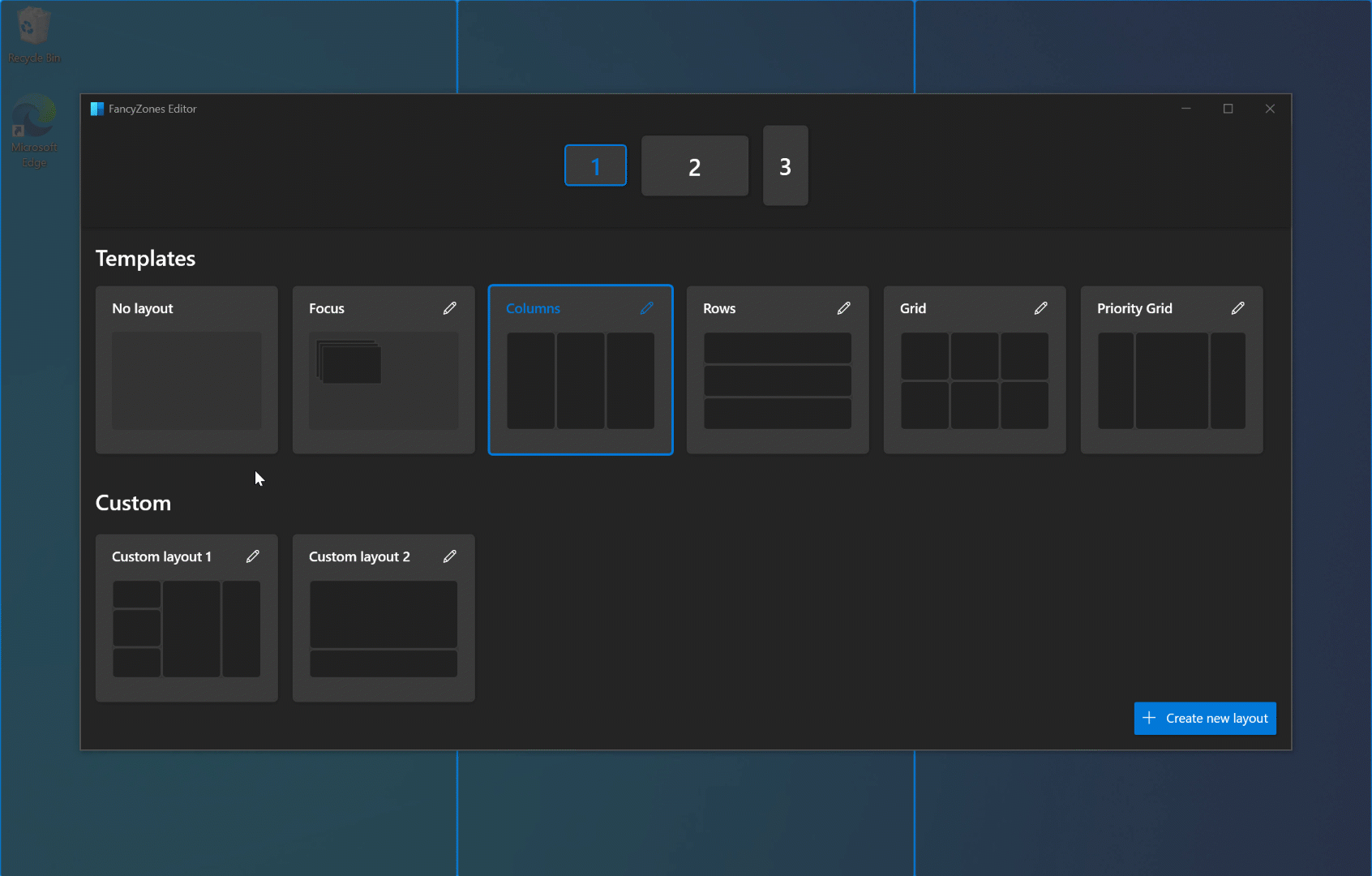
This is a window manager which I personally use alot as I sometimes feel limited to the number of snap points which are available in Windows by default.
Image Resizer
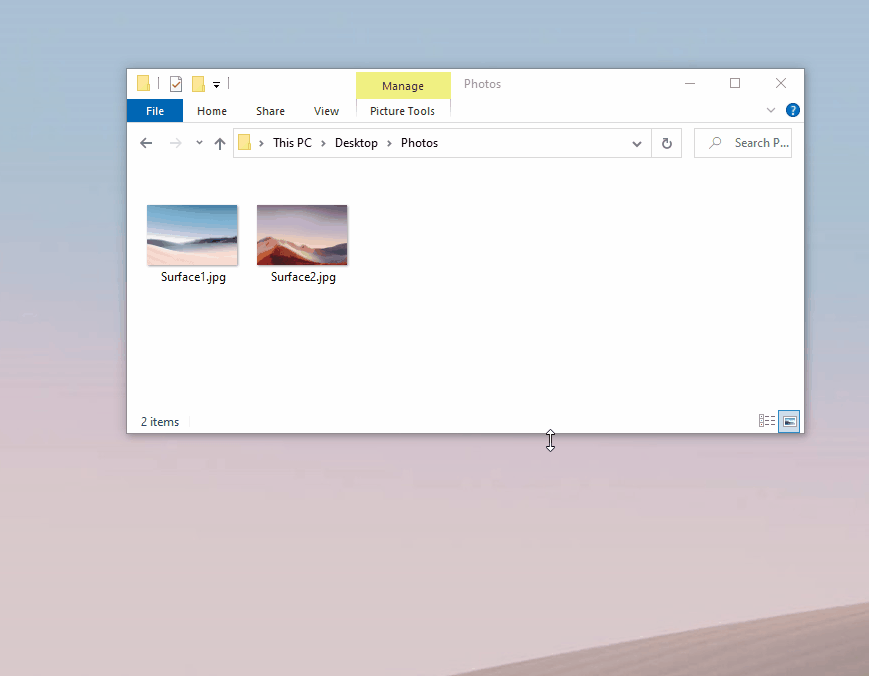
Useful tool to bulk resize images.
Mouse utilities
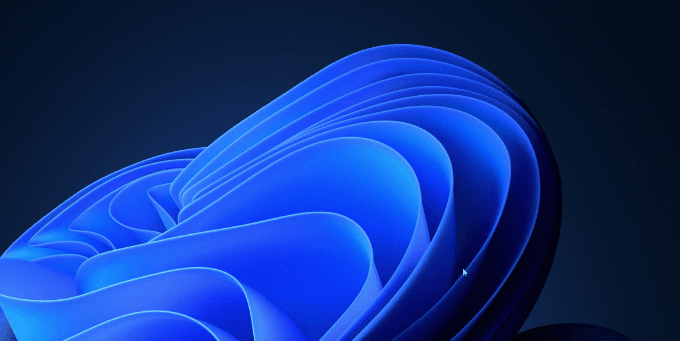
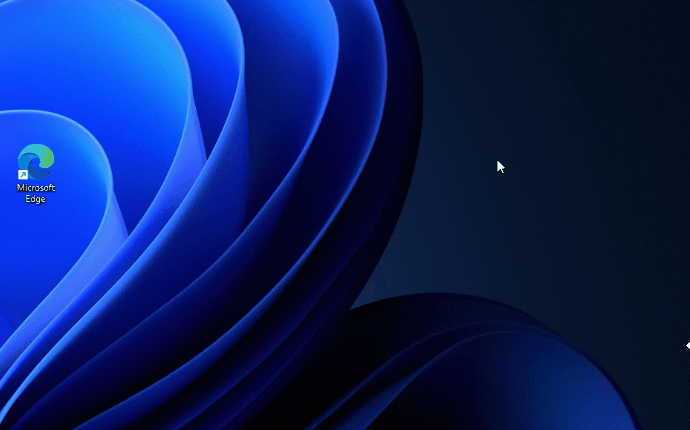
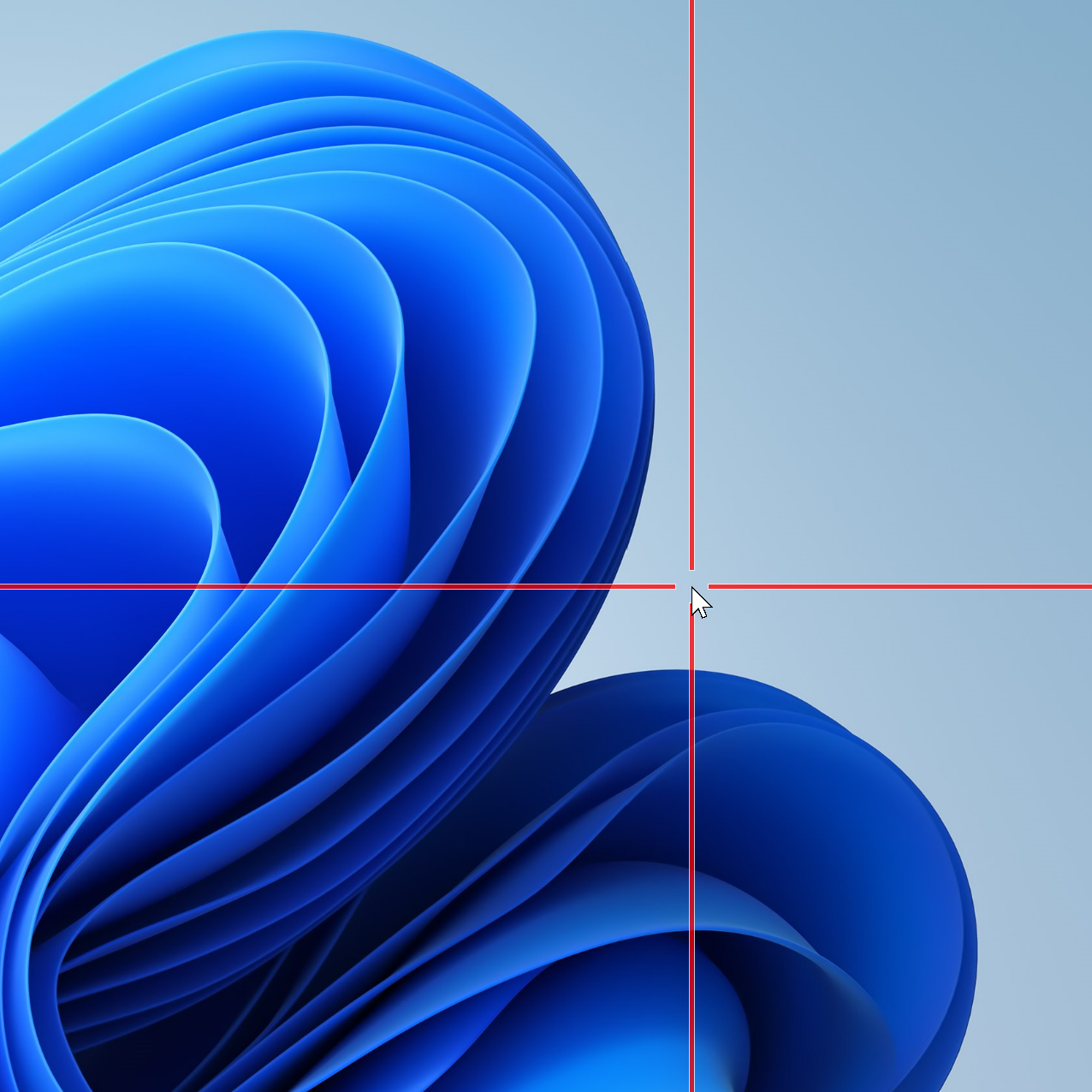
- Find My Mouse:
Press the left Ctrl key twice to set the focus on your mouse cursor.
This can be usefull to quickly find your mouse back again when you are using multiple screens - Mouse Highlighter:
When right clicking, a blue dot is shown where you click, and when left clicking, a yellow dot is shown.
This can be very useful when you have to create video’s demonstrating how to do something.
The colours can be customized in the application. - Mouse Crosshairs
Text Extractor
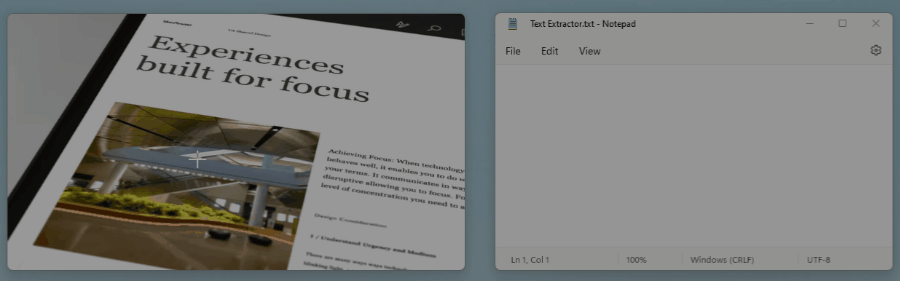
Works like Snipping Tool, but copies the text out of the selected region using OCR and puts it on the clipboard.

